In Tableau, Level of Detail (LOD) calculations are essential for performing aggregations at various granular levels within visualizations. Fixed LOD expressions, a type of LOD calculation, enable you to establish a precise level of granularity irrespective of the dimensions displayed. Below are ten examples of Fixed LOD calculations with detailed logic to enhance your analytical capabilities in Tableau!
{FIXED [Product]: SUM([Sales])}
{FIXED [Category]: AVG([Profit])}
{FIXED [Region]: MAX([Order Qty])}
{FIXED [Customer Name]: MIN([Revenue])}
{FIXED [Customer Name]: COUNTD([Order IDS])}
SUM([Sales]) / {FIXED : SUM([Net Sales])}
RANK_UNIQUE({FIXED [Product]: SUM([Net Sales])})
{FIXED [Product]: SUM([Net Sales])} >= WINDOW_MAX({FIXED : SUM([Net Sales])}, 3)
{FIXED [Customer Name]: AVG([Profit])} <= WINDOW_MIN({FIXED : AVG([Profit])}, 5)
SUM([Gross Sales]) – {FIXED : AVG([Gross Sales])}
In Tableau, understanding Level of Detail (LOD) calculations is crucial for manipulating data at different levels of detail within visualizations. Fixed LOD expressions offer the flexibility to control the specificity of calculations regardless of the dimensions shown. Here are ten Fixed LOD calculation examples that provide a deeper insight into leveraging Tableau’s analytical functionality.
These calculations empower users to tailor their analyses to specific needs and extract more meaningful insights from their data. By mastering Fixed LOD calculations, users can unlock the full potential of Tableau for advanced data analysis.
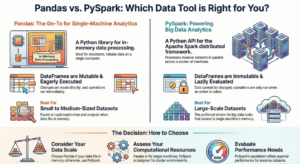
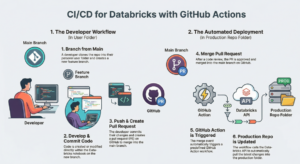
I like your videos on Tableau, please will you post few more usage on LOD’s Include and Exclude.